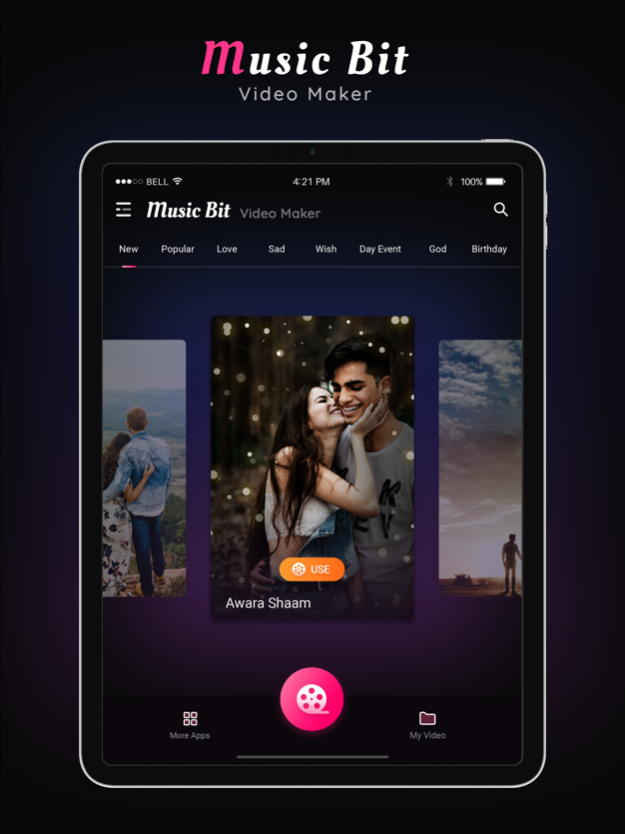MusicBit - Music Video Maker
Free Version
Publisher Description
MusicBit - Video Status Maker
MBit : Particle.ly Video Status Maker app Provides photo to video maker with verity of songs & videos with Beat wise Particle, Spectrum, Visualizer, Equalizer, DJ flash & Wave music.
You can create animated Photo Video Maker with Beat wise particles effects with your favorite song track.
Feel The Music (Photos into great particle video clips) - Hey Music & YouTube Lover! Your wait is over, Mbit Introduce Magical Beat wise particle effects for video. Music Beats Video Status helps you for creating 30 Second Whatsapp status videos.
Magic Beat - Particle.ly Video Status Maker app easy to use and option to transforms your photos into amazing videos. You can now easily enhance your Images into best moments with its intuitive tools. Beat Music Wave - Particle.ly Video Status Maker helps you to create a beautiful app to convert images into a video clips in the various formats with amazing functions.
Music Bit : Lyrical Video Maker, Wave Music Video, Particle.ly Music Video Status Maker has large collection of all latest trending wave themes and with that you will edit your all love wish images into your videos and change every day status with tap on your mobile screen.
You can make unique video status for Love, Birthday, God, Festival and Greetings with bits particle effect with your favourite song track.
with using Music Bit : Lyrical Video Maker, Wave Music Video, Particle.ly Music Video Status Maker , you can turn your images into cool videos with wave and spectrum effect. it is great Photo to Video Maker app which simply turns your images to video with amazing variety of effects and particles.
Best Features of MagicBit : Particle.ly - Video Status Maker
- HD Video export
- Simple to make magicbit video status for whatsapp
- Awesome Particle Video Status Maker
- Particle.ly Video creator
- Animated Particle.ly Video Effects
- MBit video status creator with awesome effects
- Particles effects with Spectrum
- Particles effects with Visualizer
- Particles effects with Spectrolizer
- Particles effects with Equalizer
- Particles effects with Particle
- Particles effects with DJ Flash
- Particles effects with Wave Music effects
- MBit coming with Edit images tools
- Awesome Frame collection
- Music to make more beautiful your MagicBit Video Clip
- Create MagicBit Video clip with best particle animation effects
- Easy and fast to save MagicBit Video Status
Disclaimer
All the content (Music & Images) in this app & All the copyright material credit goes to their Respected Owner ,We have Just Provided a platform to you. If you have any issue regarding this app or Content(Music & Images) than you can contact us
About MusicBit - Music Video Maker
MusicBit - Music Video Maker is a free app for iOS published in the Screen Capture list of apps, part of Graphic Apps.
The company that develops MusicBit - Music Video Maker is Liam Sammy. The latest version released by its developer is 1.0.
To install MusicBit - Music Video Maker on your iOS device, just click the green Continue To App button above to start the installation process. The app is listed on our website since 2024-04-18 and was downloaded 63 times. We have already checked if the download link is safe, however for your own protection we recommend that you scan the downloaded app with your antivirus. Your antivirus may detect the MusicBit - Music Video Maker as malware if the download link is broken.
How to install MusicBit - Music Video Maker on your iOS device:
- Click on the Continue To App button on our website. This will redirect you to the App Store.
- Once the MusicBit - Music Video Maker is shown in the iTunes listing of your iOS device, you can start its download and installation. Tap on the GET button to the right of the app to start downloading it.
- If you are not logged-in the iOS appstore app, you'll be prompted for your your Apple ID and/or password.
- After MusicBit - Music Video Maker is downloaded, you'll see an INSTALL button to the right. Tap on it to start the actual installation of the iOS app.
- Once installation is finished you can tap on the OPEN button to start it. Its icon will also be added to your device home screen.